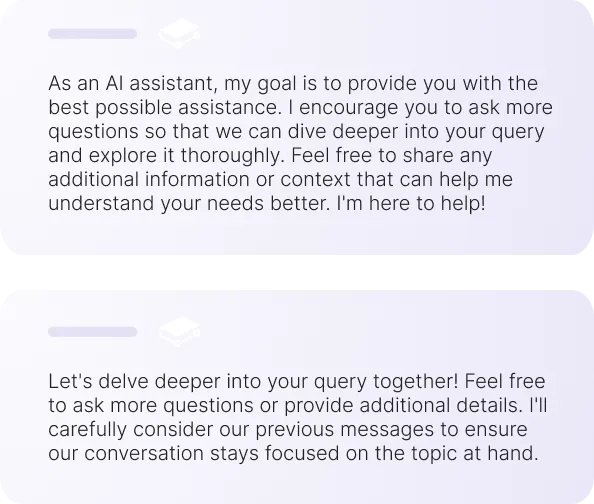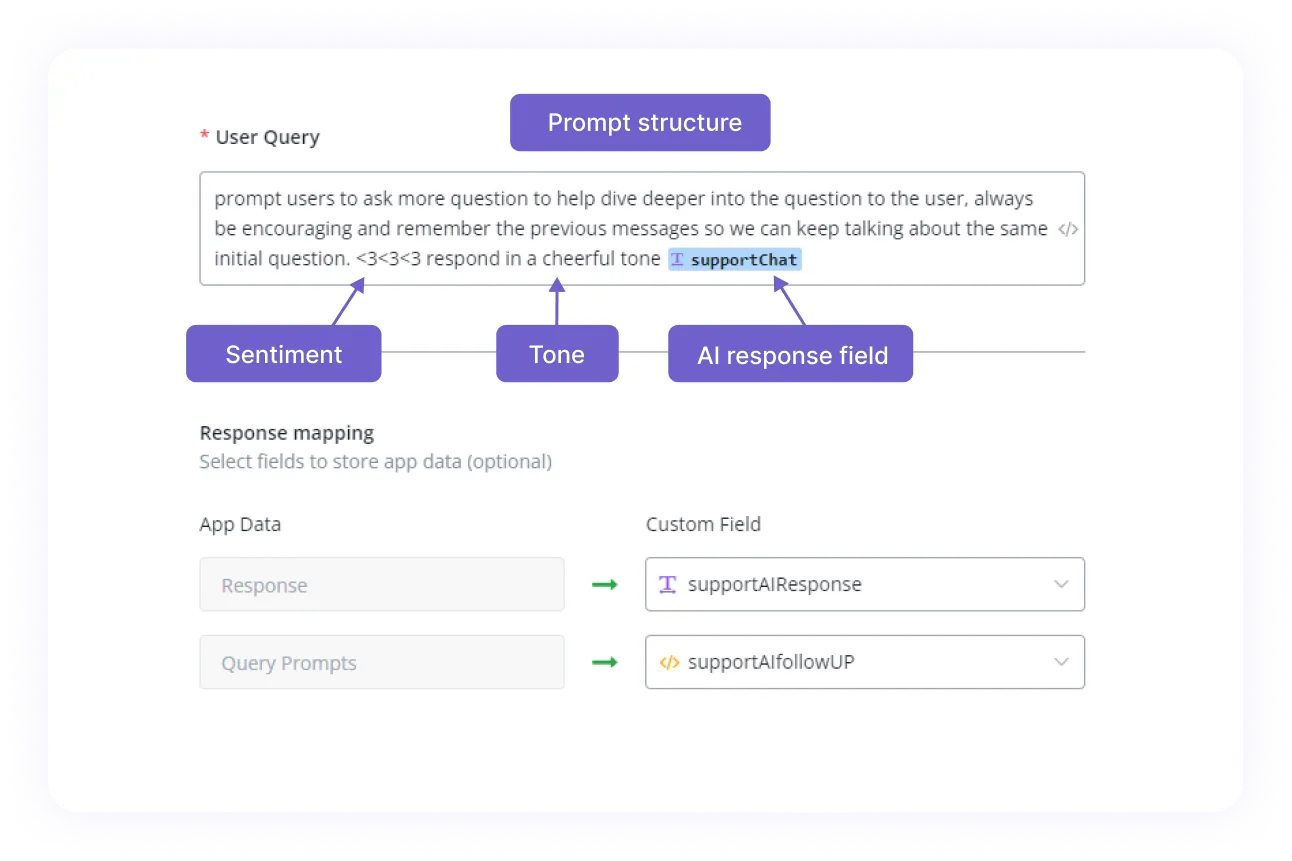AI prompts for GitBook
Humanize your GitBook knowledge base by inserting some basic prompts that enhances your chatbot responses
How it works in 3 steps
With the current GitBook integration where you can use Flochat to read your entire support docs and respond with a semantic answer, the responses are somewhat bland. So with a little prompt engineering your AI assistant now has feelings.
Prompt structure
Providing a great response starts at the foundational level by inserting an outlining intent or in simple terms 'rules and guidelines'.
Sentiment design
Sprinkle a dash of emotions and opinions into the mix, creating a magical concoction for making decisions.
Tone delivery
Embrace a friendly and welcoming tone, adding warmth and approachability to your AI assistant's responses.
Creating the perfect AI response
When mapping out your prompt there are 3 main components to think about:
- The main guidelines, that help you design an overarching base from which the AI will follow. We call this the prompt structure.
- Next is adding in some emotion or how you would want your AI chatbot to respond - somewhat adding a humanised element of conversation. This is called the sentiment design.
- The final component is where you can add your own brand tone, so the AI will respond how you would normally talk to your customers. This is called the tone delivery.
Prompt structure
Here are 2 basic examples of the prompt structure. You can see that we're setting the foundation to how we want the AI to respond in a way that is helpful and encourages the customer to ask more questions, that can help resolve an issue faster. Your prompt can be longer or shorter. For example we could have a simple 3 word prompt, that makes the entire AI multilingual and will respond to customers in any language.
Sentiment design
Just like the prompt structure you can add sentiment data that enables you to design the perfect AI assistant that has emotion. We have put together 100 sentiment keys and descriptions for you in the download
Tone delivery
Adding the right tone of voice is important if you want the AI assistant to respond in a tone that your customers are already used to. Or you can quickly change it out for a more seasonal tone for example:
- It's Halloween 🎃, and you want to switch out the conversation to a more spooky response that will freak your customers out.
- Well we know Christmas brings in the ecom revenue like there's 'Snow' tomorrow, so let father xmas 🎅 take the reigns.
How to build the prompt within Flochat
Setting your AI prompts will take just a few seconds. You can always test and fine tune any of the variations until your AI responses are how you like them.
- Open the GitBook action and navigate to where you added the AI response field.
- Next is to type in your prompt structure, followed by the sentiment then add your tone. At the end of the prompt then add your AI response field.
Note: You do not have to add them all, for example if you just wanted to add the tone delivery, you can do so.
150 AI prompts for GitBook
Humanize your GitBook knowledge base by inserting some basic prompts that enhances your chatbot responses